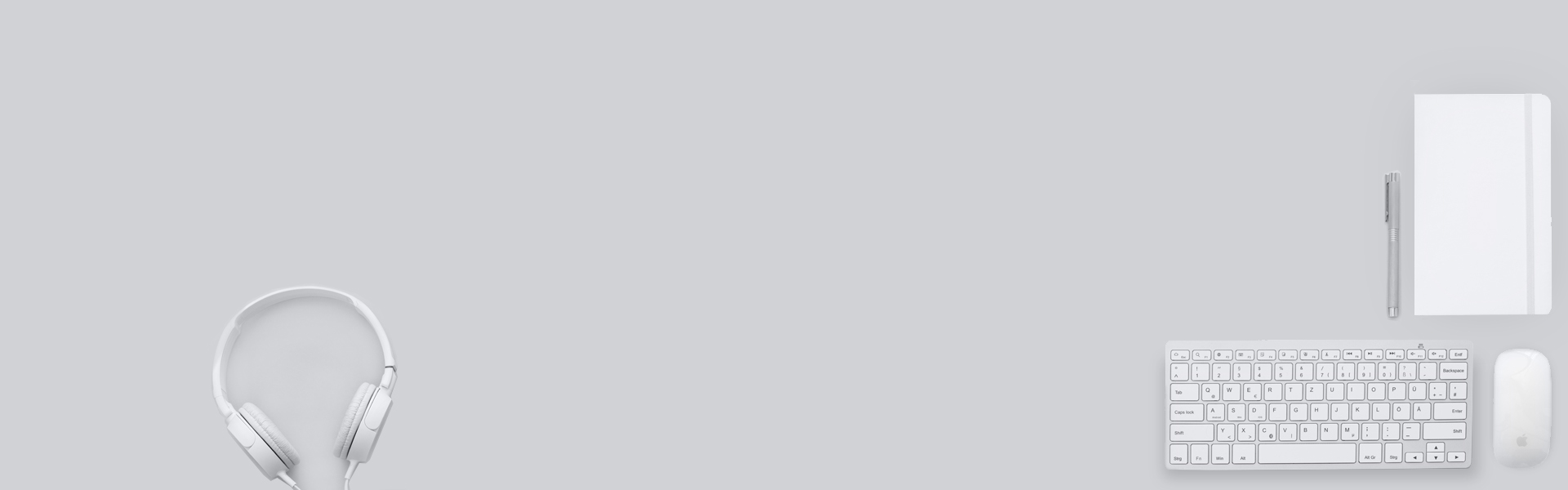How to create Custom Unsubscribe Page – Marketing Cloud
Here is the method using which you can create custom Unsubscribe page for your Emails.
You need to follow below steps:
1. Create Classic Cloud page (HTML).
2. Then you need to include below ampscript code in it:
<script>
%%[
VAR @sid, @jid, @listid, @batchid, @reason, @lue, @lue_prop, @lue_statusCode, @overallStatus, @requestId, @lue_Response, @lue_Status, @lue_Error
SET @sid = IIF(Empty(RequestParameter("email_address")),RequestParameter("current_email_address"),RequestParameter("email_address"))
set @em = RequestParameter("SID")
SET @jid = RequestParameter("JID")
SET @listid = RequestParameter("LID")
SET @batchid = RequestParameter("JSB")
SET @reason = "Landing Page Unsubscribe"
SET @lue = CreateObject("ExecuteRequest")
SetObjectProperty(@lue,"Name","LogUnsubEvent")
SET @lue_prop = CreateObject("APIProperty")
SetObjectProperty(@lue_prop, "Name", "SubscriberID")
SetObjectProperty(@lue_prop, "Value", @em)
AddObjectArrayItem(@lue, "Parameters", @lue_prop)
SET @lue_prop = CreateObject("APIProperty")
SetObjectProperty(@lue_prop, "Name", "JobID")
SetObjectProperty(@lue_prop, "Value", @jid)
AddObjectArrayItem(@lue, "Parameters", @lue_prop)
SET @lue_prop = CreateObject("APIProperty")
SetObjectProperty(@lue_prop, "Name", "ListID")
SetObjectProperty(@lue_prop, "Value", @listid)
AddObjectArrayItem(@lue, "Parameters", @lue_prop)
SET @lue_prop = CreateObject("APIProperty")
SetObjectProperty(@lue_prop, "Name", "BatchID")
SetObjectProperty(@lue_prop, "Value", @batchid)
AddObjectArrayItem(@lue, "Parameters", @lue_prop)
SET @lue_prop = CreateObject("APIProperty")
SetObjectProperty(@lue_prop, "Name", "Reason")
SetObjectProperty(@lue_prop, "Value", @reason)
AddObjectArrayItem(@lue, "Parameters", @lue_prop)
SET @lue_statusCode = InvokeExecute(@lue, @overallStatus, @requestId)
SET @lue_Response = Row(@lue_statusCode, 1)
SET @lue_Status = Field(@lue_Response,"StatusMessage")
SET @lue_Error = Field(@lue_Response,"ErrorCode")
]%%
</script>3. Add Unsubscribe page link in Template:
<a href="%%=RedirectTo(CloudPagesURL(368))=%%" alias="ThisAlias" conversion="false" > unsubscribe</a>368 is the Cloud Page Id – Get into Cloud Page details to get your cloud Page Id.
You Unsubscribe page is ready.
Thank you.
Note : Replace double quotes ” with proper HTML quote otherwise you’ll get 500 error.