How to access Static Resources in Lightning Web Components(lwc)
This post explains how to access static resources in Lightning Web Components.
To import static resources we use the @salesforce/resourceUrl scoped module.
Static Resources can be archives (such as .zip and .jar files), images, style sheets, JavaScript, and other files.
Syntax
import myResource from '@salesforce/resourceUrl/resourceReference';myResource —> it is a name that refers to the static resource.
resourceReference —-> The name of the static resource in your Org.
Note:
If you are accessing managed package resource use namespace__managedResourceReference
namespace —> The namespace of the static resource.
managedResourceReference —>The name of the static resource in a managed package.
Example
in this example, I am uploading two resources one is .zip file and another file is a .jpg file.
.zip file contains another folder images in that folder we have two images.

StaticResourceDemo.html
<template>
<lightning-card title="Static Resource Example" icon-name="custom:custom19">
<div class="slds-m-around_medium">
<img src={Sfdcimage1}>
<img src={Sfdcimage2}>
<img src={winterstricker}>
</div>
</lightning-card>
</template>StaticResourceDemo.js
import { LightningElement } from 'lwc';
import TrailHead_Image from '@salesforce/resourceUrl/trailheadphoto';
import SFDC_Images from '@salesforce/resourceUrl/SFDCImages';
export default class StaticResourcesDemo extends LightningElement {
Sfdcimage1 = SFDC_Images + '/images/winterstcikers.png';
Sfdcimage2 = SFDC_Images + '/images/trailhead.png';
winterstricker = TrailHead_Image;
}StaticResourceDemo.js-meta.xml
<?xml version="1.0" encoding="UTF-8"?>
<LightningComponentBundle xmlns="http://soap.sforce.com/2006/04/metadata" fqn="StaticResourcesDemo">
<apiVersion>45.0</apiVersion>
<isExposed>false</isExposed>
<targets>
<target>lightning__AppPage</target>
<target>lightning__RecordPage</target>
<target>lightning__HomePage</target>
</targets>
</LightningComponentBundle>Result
Source : https://www.salesforcecodecrack.com/2019/01/how-to-access-static-resources-in.html
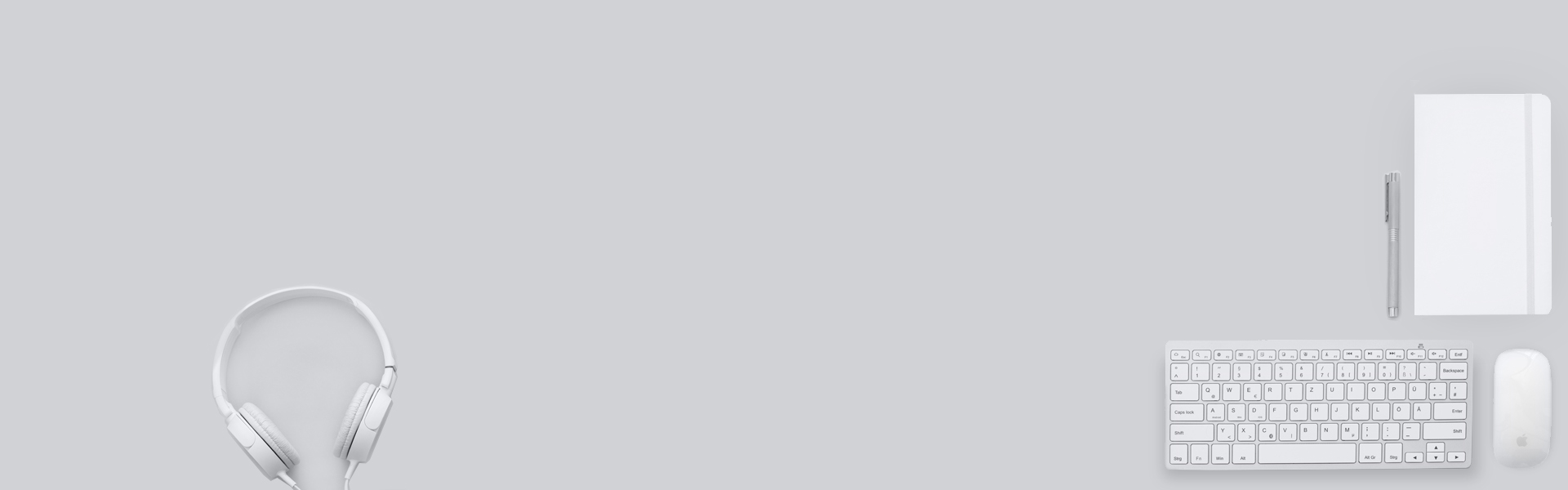


I know this if off topic but I’m looking into starting my own weblog and was wondering what all is needed to get setup? I’m assuming having a blog like yours would cost a pretty penny? I’m not very web savvy so I’m not 100 positive. Any recommendations or advice would be greatly appreciated. Thanks