Custom Metadata Types and Process Builder
Reference custom metadata type records from a Process Builder formula to automate your business processes, reusing functionality that you define. To change a value, you can update it in the custom metadata type instead of in your process and any hard-coded formulas that your process uses.
EXAMPLE: Let’s say that you want to send an email or trigger some other action when the amount in the Account object’s Annual Revenue field is greater than $100,000.
- Create a custom metadata type.
- Create a custom field for your type named Minimum Revenue.
- Create a record for your type, and name it FY20.
- Reference the custom metadata record in Process Builder.
$CustomMetadata.CustomMetadataTypeAPIName.RecordAPIName.FieldAPINameUse the correct suffixes. For the custom metadata type, use__mdt. For fields, use__c. Records require no suffix. Your formula might look like this one.[Account].AnnualRevenue > $CustomMetadata.Annual_Revenue__mdt.Annual_Revenue.Minimum_Revenue__cIf the minimum revenue amount changes, edit the custom metadata record rather than your process.
For More Details : https://help.salesforce.com/articleView?id=custommetadatatypes_process_builder.htm&type=5
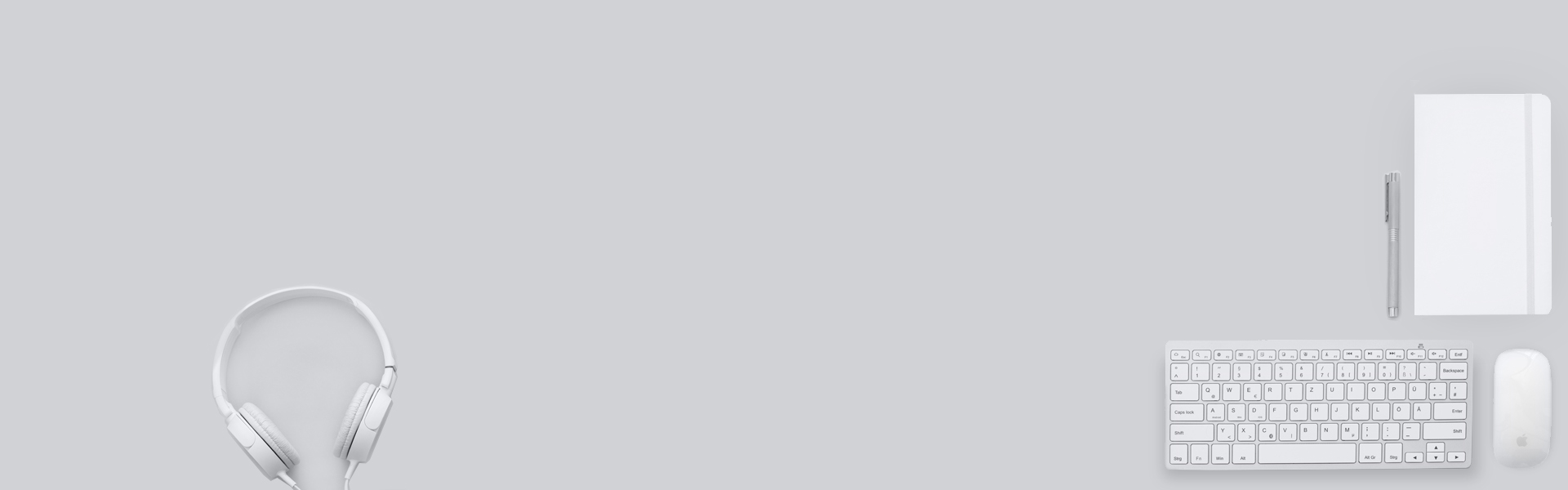

whoah this blog is magnificent i love reading your articles. Keep up the great work! You know, many people are searching around for this information, you can aid them greatly.