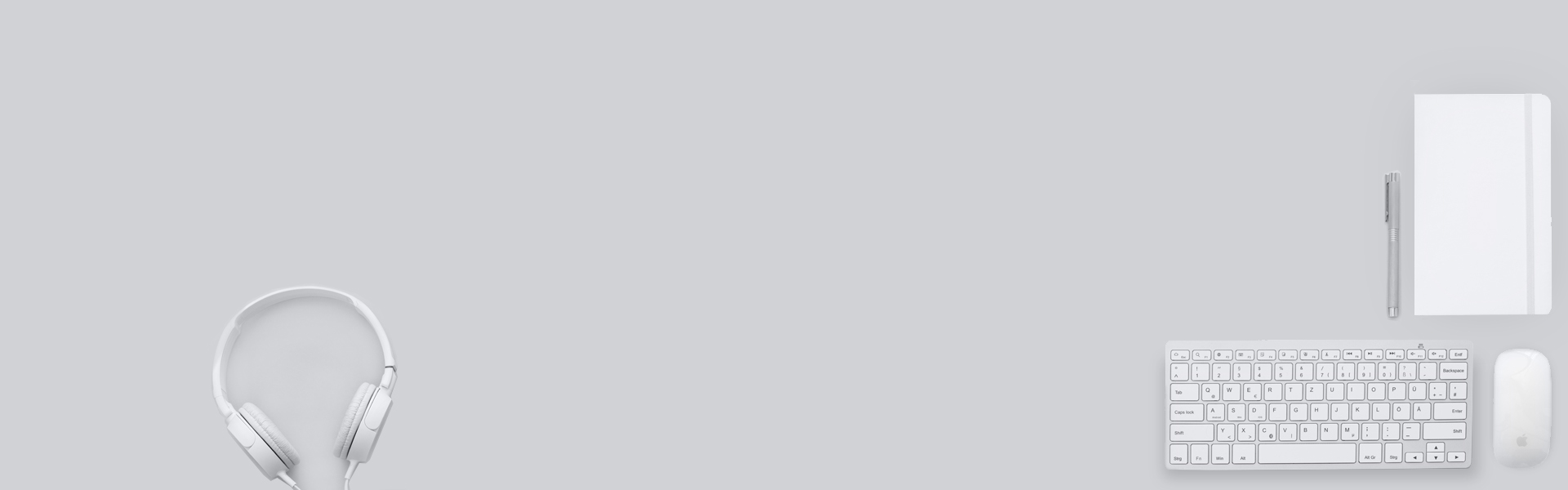Event Registration Forms with Titan
Sponsored Post
Businesses create event registration forms with software when they need to collect information from their guests. From these autonomous tools, teams get access to the following guest details:
- Contact Information
- Preferences of Products and Services
- Specific Requirements
A big win is if event registration platforms and software tools can also push this data to Salesforce in a well-organized way. Therefore, building Salesforce event registration forms is the way to go. They give marketing teams a smooth and professional way of communicating with guests before an event to collect necessary details.
Capturing guest information in this efficient manner ensures marketing teams plan an entertaining event custom-made to the preferences of their guests.
However, building interactive event registration forms that integrate seamlessly with Salesforce without code is not easy. For this reason, marketing teams turn to event registration software for Salesforce on the AppExchange marketplace. Save yourself some time by going straight to TITAN. This powerful piece of software can create event registration forms that bi-directionally sync data to and from Salesforce.
Recently, Titan helped a marketing team capture guest information to support an online event registration process. Here are some of the results the marketing team gained from using Titan for event registration in Salesforce:
- A detailed event registration form was created and embedded on the marketing team’s website to collect guest information.
- Interactive fields, calendars, and picklists created without code collect guest names, email addresses, contact numbers, date of birth, occupation, and other important information for Salesforce.
- The event registration form is dynamic and changes based on the guest’s interaction. For example, if a guest ticked the “Yes” checkbox for “Have you previously attended this event?” a new picklist pops up for the guest to choose the “year of the event” they attended.
- Guests can upload documents to the form, such as identification photos or supplementary documents.
- A guest clicks the Register Now button to add all information and files to the event registration form and Salesforce.
- The event registration form is smart enough to create a contact in Salesforce or modify an existing contact to show the details of the current marketing campaign.
- Titan streamlined the marketing team’s event registration process by eliminating manual data entry tasks for Salesforce.
- Marketers can target contacts 100% the way they need to based on the data they have on them in Salesforce.
To see a dynamic event registration form in action, check out this video: