Deploying Lightning Communities with Change Sets – Things we miss!
We all know deploying lightning communities is a pain. We’ve 2 options through we can deploy Lightning Communities from Sandbox to another Sandbox or Production:
1- Change-set/Package
2- Metadata Deployment
Metadata deployment is obviously not the friendly solution for most of us, which ends up all of us to use out of the box change-set option. But choosing a friendly solution have some cost.
In this post, we’ll be discussing the pain points and the solutions and more importantly the considerations of using change-set to deploy lightning communities.
Considerations:
- If you update the community template in the source org to unify its Community Builder branding properties, ensure that you also update the template in the target org before deploying the change set.
- Until you publish you community in the target org, menu items that point to community pages appear to be broken. TIP: So I personally recommend, remove all the navigation items before uploading the change-set containing community otherwise it’ll end up giving you the following message on validation : An unexpected error occurred.
Please include this ErrorId if you contact support: 1871846828-13025 (-1194302676) - Remember to add any new or modified profiles or permission sets referenced in Administration | Members to your outbound change set. They’re not automatically included as dependencies.
- Until you publish your community in the target org, settings for the change password, forgot password, home, self-registration, and login pages appear to return to their default values.
- To update settings in the Members area and the Login & Registration area, you must deploy the changes in separate change sets. First update and deploy the Members area setting, and then update and deploy the Login & Registration settings.
- Remember to include lightning pages you’re using on your community.
Tips:
- For navigation menus that link to standard objects, custom list views aren’t included as dependencies. Manually add the custom list view to your change list.
- Manually add new or modified profiles or permission sets referenced in Administration | Members.
- The list of dependencies has two Site.com items—MyCommunityName and MyCommunityName1. MyCommunityName holds the various Visualforce pages that you can set in Administration (in Community Workspaces or Community Management). MyCommunityName1 includes the pages from Community Builder.
And, at the end ..
Unsupported Settings and Features (So Far):
The following items aren’t supported. Manually add them after you deploy the inbound change set.
- Navigational and featured topics
- Audience targeting
- Dashboards and engagement
- Recommendation images
- Branding panel images in Community Builder
- The following Administration settings in Community Workspaces or Community Management:
- The Account field in the Registration section of the Login and Registration area
- The Select which login options to display option in the Login section of the Login and Registration area
- The Settings area
- The Rich Publisher Apps area
For More Details :
https://help.salesforce.com/articleView?id=networks_migrate_considerations.htm&type=5
https://help.salesforce.com/articleView?id=networks_migrate_changesets.htm&type=5
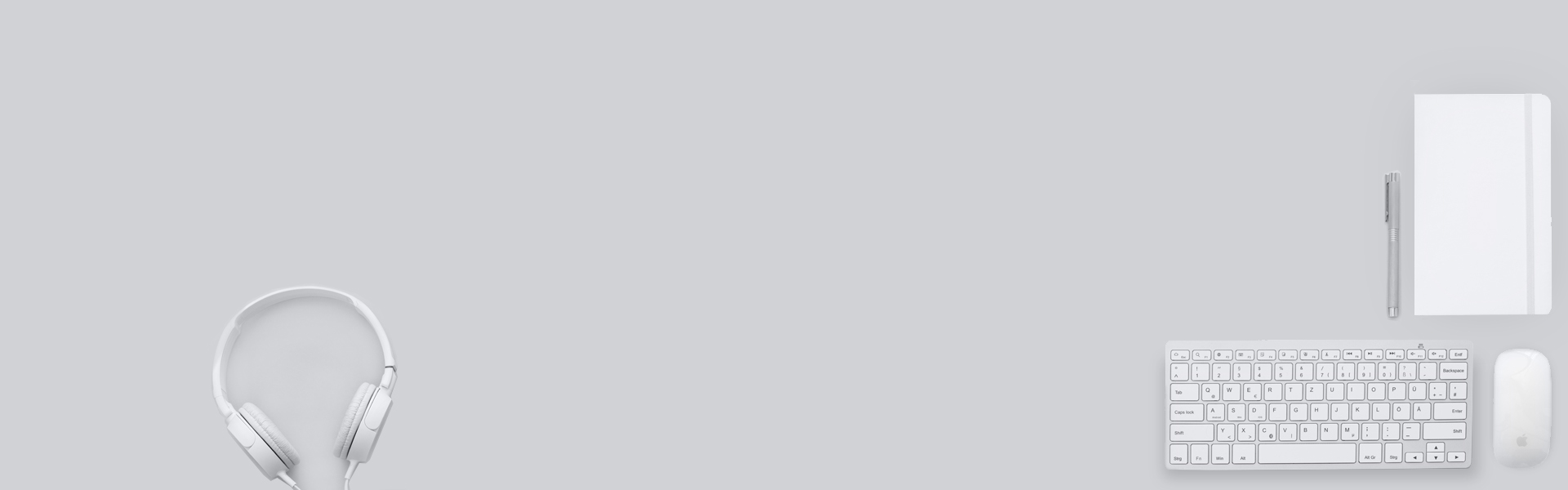
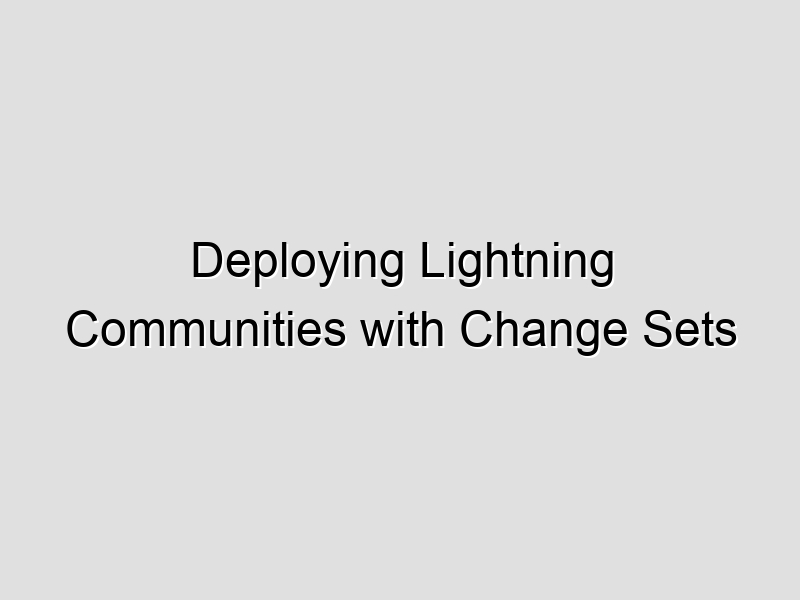
I like what you guys tend to be up too. This type of clever work and exposure!
Keep up the great works guys I’ve added you guys to my blogroll.
I will immediately take hold of your rss feed as I can not in finding your e-mail
subscription link or newsletter service. Do you have any?
Please allow me recognise in order that I could subscribe.
Thanks. Hi, i read your blog from time to time
and i own a similar one and i was just wondering if you get a lot of
spam feedback? If so how do you prevent it, any plugin or anything you can suggest?
I get so much lately it’s driving me insane so any support is very much appreciated.
Its such as you read my thoughts! You appear to know so much about this, such as you wrote the book in it or something.
I feel that you just could do with some percent to force
the message home a bit, but other than that, that
is excellent blog. An excellent read. I will definitely be back.
It is appropriate time to make some plans for
the future and it’s time to be happy. I have read this post and if
I could I want to suggest you few interesting things or tips.
Maybe you could write next articles referring to this article.
I want to read more things about it! It is appropriate time to make some plans for the future and it is time to be happy.
I have read this post and if I could I want to suggest you some
interesting things or tips. Perhaps you can write next articles referring to this article.
I want to read more things about it!
Hello, the whole thing is going sound here and ofcourse every one is sharing
facts, that’s really fine, keep up writing.