Salesforce Winter ’20 Release Highlights
Top quick picks from Salesforce Winter 20 release notes :
Launch into Lightning Experience Apps with the Mobile App Launcher:
The App Launcher has landed on mobile. You can switch between all your favorite Lightning apps, just like in Lightning Experience desktop.
Previously, to use all the cool features that are available in Lightning apps, you needed to be on a desktop computer. Now you can access Lightning apps from anywhere.

Start a Flow on a Schedule:

Schedule an autolaunched flow to start on a particular date and time and set the frequency to once, daily, or weekly. If you want that scheduled flow to run only for a set of records, you can specify an object and filter. To monitor flows that are scheduled to start, from Setup, enter Scheduled in the Quick Find box, then select Scheduled Jobs.

Automated Survey invitation through Process Builder:

You can use Process Builder to create processes to generate survey invitations when a record is updated and email survey invitations to leads, contacts, and users.
Please Find the link for a use Case
Use Flow Builder to Send Custom Notifications:
Previously, custom notification actions were fully supported only in Process Builder. Now the Notification Type IDs that you create in Notification Builder are available directly in the Flow Builder UI.
Set File Sharing to Inherit Record Settings:
Earlier, when you added a file to a record, the sharing setting was set to Viewer by default. To update file sharing to Set by Record, you had to change the setting on each file. Now you can update the default setting so users’ access to a file that is attached to a record automatically follows their level of record access.
Protect Your Salesforce App with Enhanced Mobile Security:
Mobile Security keeps Salesforce app data safe and users’ personal data personal. You can control a range of policies to create a security solution tailored to your org’s needs. You can limit user access based on operating system versions, app versions, and device and network security. You can also specify the severity of a violation.

Recycle Bin in Lightning:

One of the popular ideas with more than 50K points is finally getting delivered. This helps users not to switch back to classic just to undelete a record.
Add Lightning Web Components as Custom Tabs
As per salesforce winter 20 release now Lightning web component available as a custom tab in a Lightning Experience app and in the Salesforce app, this will helpful to map with apps and provide the visibility to based on profiles/permissionset as per the use business requirements.
Scratch Orgs: New Features
With more new features enabled, Scratch Orgs is becoming more useful for unit test during development.It is easy to create and won’t affect the working enronment which is shared by the whole team.
Control Who Gets Read Access to Custom Metadata Types

Admins with the Customize Application permission can modify permission sets and profiles to grant direct read API access to a specific custom metadata type
Query in Bulk API 2.0
Bulk API 2.0 now supports bulk query jobs. These jobs enable asynchronous processing of SOQL queries and are designed to handle queries that return large amounts of data (10,000 records or more).
New and Changed Items for Developers (VF Page, Apex Class, Aura & LWC)
From here you can find new and changed objects, calls, classes, aura components, Lightning Web Components, commands
Check a Field’s References and Find Reports Using It

With the click of a button, view the references to a custom field before you edit it, such as references in a formula, layout, or Apex class. On a custom field’s detail page, click Where is this used? to see where a field is used and where changes to the field appear. Within a subscriber org, references in a managed package aren’t included in the list of results. However, new references created after installing the managed package in the subscriber org do appear. Note: For a report to show up in the list, the field must be used as a column in the report. References to a report filter, grouping, or custom summary formula do not appear.
Add a Signature to Email Templates
With the new {{{Sender.Signature}}} merge field, email template creators can include a sender’s existing signature in an email template. The field is available wherever the merge field picker exists, including in emails, list emails, and enhanced letterheads. Where: This change applies to Lightning Experience in Essentials, Professional, Enterprise, Performance, and Unlimited editions. How: Users set up their signature in My Email Settings.
Turn On Lightning Experience
Lightning Experience is the future of Salesforce. It’s where all new Salesforce innovation happens, with reimagined classic functionality and “only in Lightning Experience” features. Moving to Lightning Experience benefits everyone, from business leaders and users to admins and IT teams. The new user interface improves user efficiency and productivity. And you get the power of the Lightning Platform, making it easy and flexible to align the UI with your processes, keep up with changes in your business, and improve your company’s bottom line.
Navigate Users Directly to an App
Using this features now users to navigate a specific object page in an app using Lightning web components OR Aura components.
Add Powerful and Performance Lightning Web Components to Your Flow Screens
The powerful features and performance benefits of Lightning web components have come to flow screens. You can now integrate components that your developers have built or find them on AppExchange for use in your flow screens.
Source: https://techforceservices.com.au/salesforce/salesforce-winter-20-release-highlights/
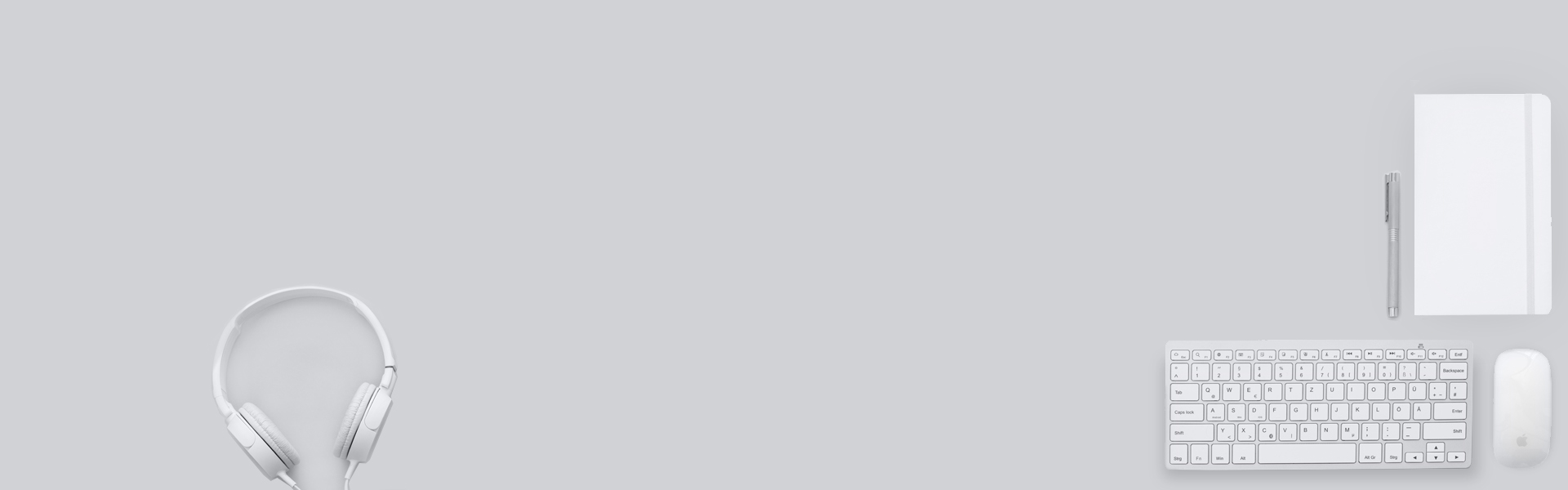

It is the best time to make some plans for the longer term
and it is time to be happy. I’ve learn this post and if I could I wish
to suggest you few interesting issues or suggestions. Perhaps you can write next articles referring to this article.
I wish to learn more issues about it! Howdy,
i read your blog occasionally and i own a similar one and i was
just curious if you get a lot of spam feedback?
If so how do you protect against it, any plugin or anything you can recommend?
I get so much lately it’s driving me insane so any help is very much appreciated.
Its such as you read my thoughts! You appear
to grasp so much approximately this, such as you wrote the book in it or something.
I think that you could do with a few p.c. to force the message house
a little bit, but instead of that, this is fantastic blog.
A fantastic read. I’ll certainly be back.
Hey there! Someone in my Facebook group shared this website with us so
I came to check it out. I’m definitely loving the information. I’m book-marking and
will be tweeting this to my followers! Wonderful blog
and great design.
Thank you 🙂
I’ll right away grasp your rss feed as I can not find your email subscription link or e-newsletter service.
Do you’ve any? Kindly let me recognise in order that I could subscribe.
Thanks. I really love your website.. Pleasant colors & theme.
Did you develop this web site yourself? Please reply back as I’m trying
to create my very own site and would love to know where
you got this from or just what the theme is called. Many thanks!
There is certainly a lot to find out about this issue.
I like all the points you have made.
What’s up, its nice paragraph about media print, we all be
familiar with media is a great source of data.
I enjoy what you guys are usually up too. Such clever work and coverage!
Keep up the superb works guys I’ve incorporated you guys to my
blogroll.