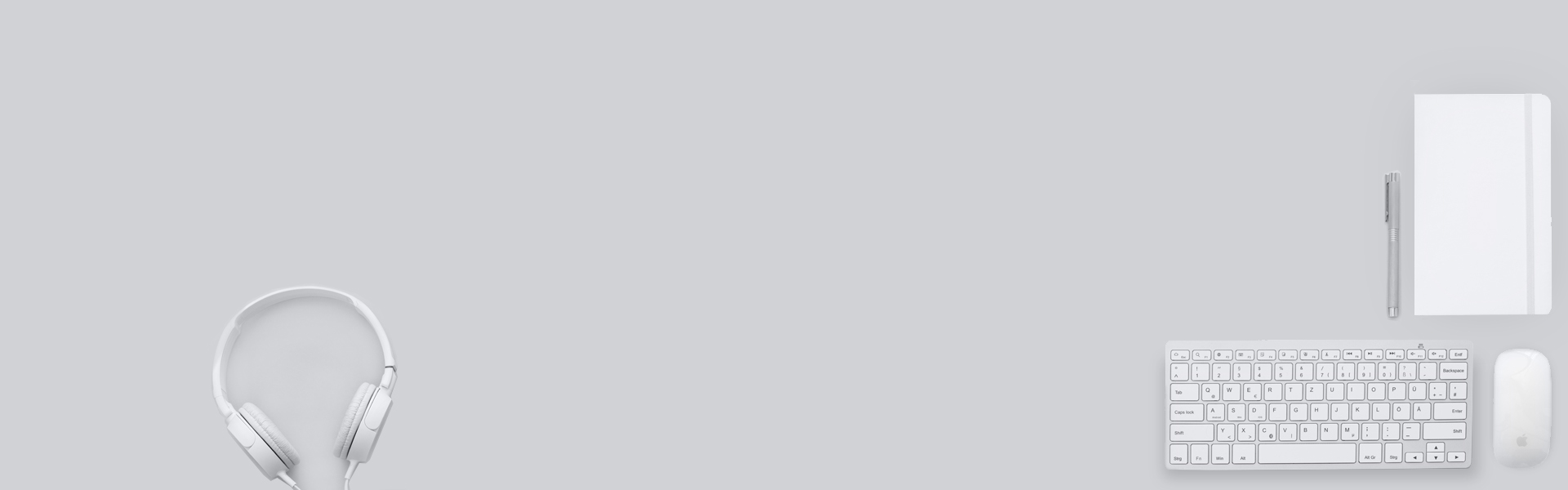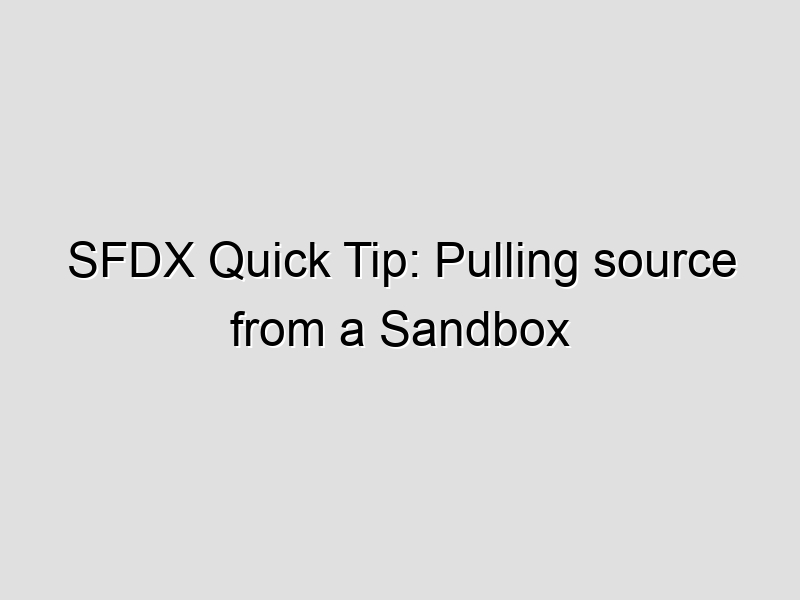SFDX Quick Tip: Pulling source from a Sandbox into an SFDX project.
- Create an unmanaged package with everything you want to move over.
- Convert the unmanaged package with the SFDX CLI
- Push to a Scratch Org
Create the unmanaged package
Setup > Quick Find > "Package" > Create > Packages
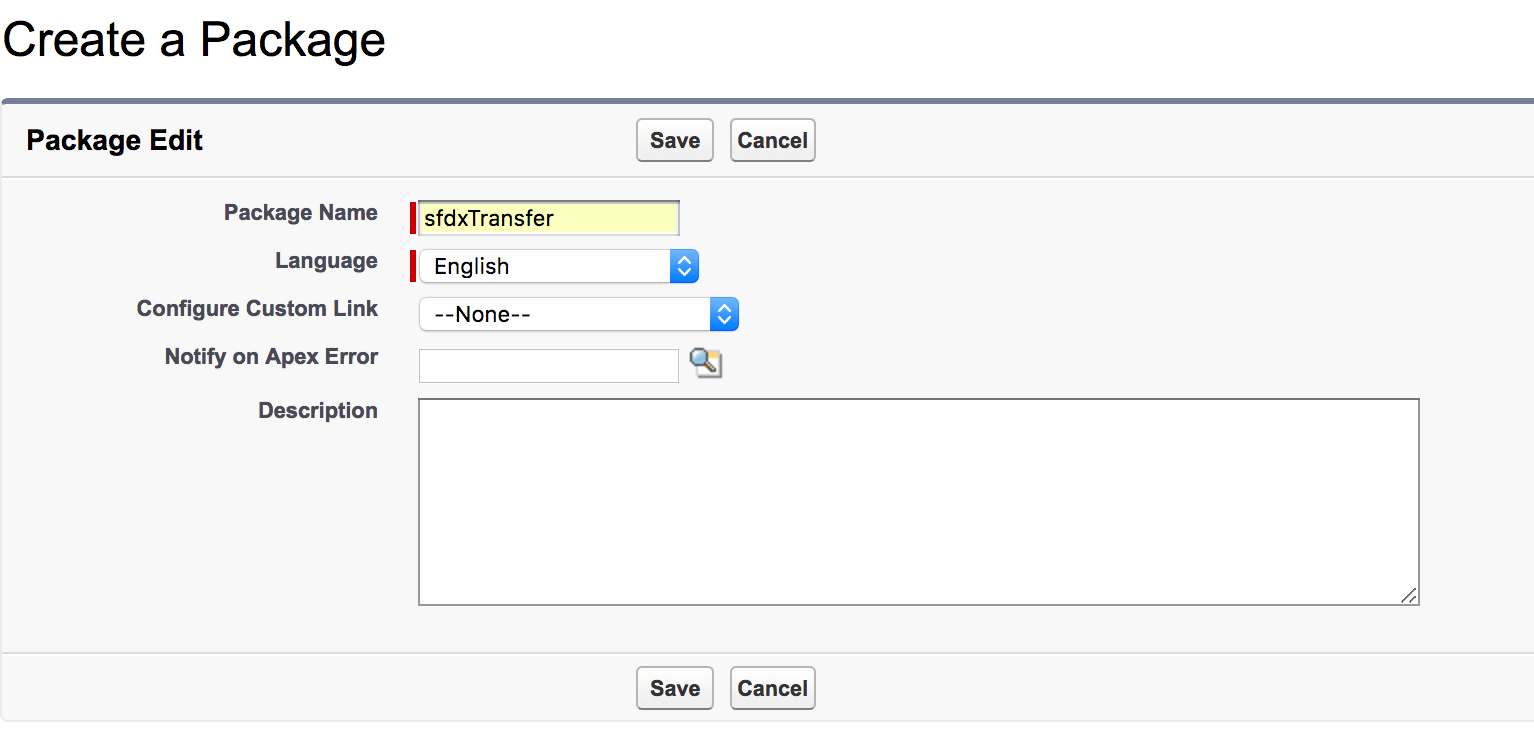
Next Select the files you want:

Retrieve the package with the CLI:
sfdx force:mdapi:retrieve -s -r {{pathToCreatePackageFile}} -u {{sandboxUsername}} -p {{packageName}}
Example:
mkdir package
sfdx force:mdapi:retrieve -s -r package/ -u jeff@salesforce.com -p sfdxTransfer
You’ll then get a package in the directory you specified.
Convert the package to an SFDX project
With SFDX: sfdx force:mdapi:convert -r package/
This will create new files from the old package data.
Push to a Scratch Org
And last step is to push to a scratch org.
sfdx force:source:push will push to your default scratch org.
You will likely get an error or two, just read through and resolve. For example if you’re missing a field on an object you will have to create that in your scratch org. Use sfdx force:org:open to open your scratch org and sfdx force:source:pull to pull changes that you make.